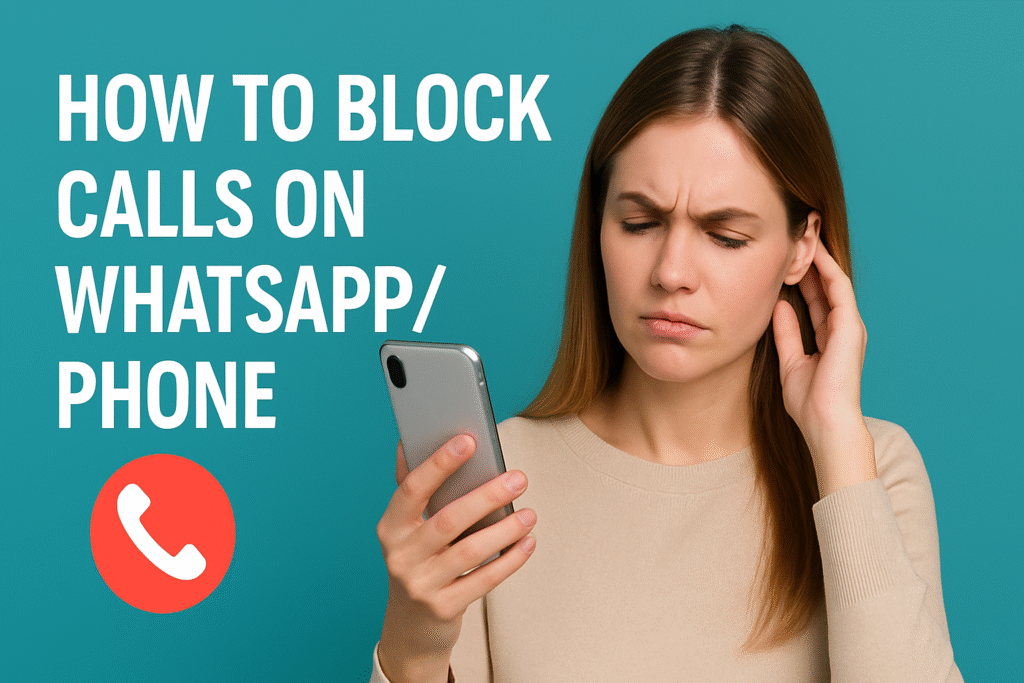
Are you tired of receiving unwanted calls on WhatsApp or your regular phone app? Whether it’s spam, unknown numbers, or someone you simply don’t want to talk to, blocking is an easy solution. In this step-by-step guide, you’ll learn exactly how to block calls on both WhatsApp and phone apps for Android and iPhone.
📞 How to Block Calls on WhatsApp
✅ Block WhatsApp Calls on Android
- Open WhatsApp on your Android device.
- Go to the chat of the person you want to block.
- Tap the three dots in the top-right corner.
- Select More > Block.
- Confirm by tapping Block again.
Once blocked, they can no longer call or message you on WhatsApp.
✅ Block WhatsApp Calls on iPhone
- Open WhatsApp.
- Go to the chat of the contact you want to block.
- Tap the contact’s name at the top.
- Scroll down and tap Block Contact.
- Tap Block again to confirm.
This will also prevent the person from seeing your last seen, online status, and updates.
📱 How to Block Phone Calls
✅ Block Calls on Android Phone
- Open the Phone app on your Android.
- Go to Recent Calls or Contacts.
- Tap the number or contact you want to block.
- Tap the “i” icon or Details.
- Select Block number and confirm.
Some phones also allow automatic spam call blocking in settings.
✅ Block Calls on iPhone
- Open the Phone app.
- Go to Recents or Contacts.
- Tap the “i” icon next to the number or name.
- Scroll down and tap Block this Caller.
- Confirm by tapping Block Contact.
Once blocked, you won’t receive calls, messages, or FaceTime from that number.
🛡️ What Happens When You Block Someone?
- The person can’t call or message you.
- You won’t receive notifications from them.
- They won’t be notified that they’ve been blocked.
- You can unblock them anytime from settings.
🔧 How to Unblock a Contact
- WhatsApp: Go to
Settings > Privacy > Blocked Contacts, tap the contact, then Unblock. - Phone App: Open the contact or number, scroll down, and tap Unblock Contact.
🔒 Real Talk: Still Getting Calls? Do This!
So you blocked someone, but they still find a way to bug you? Spam calls, unknown numbers, shady DPs calling you on WhatsApp — yeah, it’s a pain. Here’s how you level up.
💣 Block = Peace. But You Need More…
Blocking ek banda ya number rokta hai, but agar roz naye unknown log call kar rahe hain, toh simple block enough nahi hota. Let’s break it down:
🔇 Silence Unknown Callers (Android/iPhone)
- On iPhone: Go to Settings > Phone > Silence Unknown Callers → Turn it ON. Unknown numbers won’t ring your phone anymore. Simple.
- On Android: Go to Phone App > Settings > Blocked numbers > Block unknown callers.
Yeh feature un sab logon ko auto-mute kar dega jo tumhare contacts mein nahi hain. Life saver!
🔥 WhatsApp Privacy Settings – Go Full Ghost Mode
Agar WhatsApp pe unwanted log disturb kar rahe hain, toh yeh settings must-use hain:
- Go to Settings > Privacy
- Change:
- Last Seen & Online → “Nobody”
- Profile Photo → “My Contacts” or “Nobody”
- About → “My Contacts”
- Status → Only share with trusted people
Now even if someone tries stalking or calling — they get NOTHING.
🔨 Use Third-Party Call Blocker Apps
If you want full control — like blocking a whole country code, or automatically detecting spam — download these:
- Truecaller (Android & iOS)
→ Blocks spam calls, shows caller identity, and lets you auto-block telemarketers. - Hiya
→ Great for blocking robocalls and known fraud numbers.
🤫 Want To Block Without Blocking?
Don’t want to make it obvious you blocked someone? Here’s a trick:
- Mute them forever on WhatsApp:
Open chat > Tap name > Mute > “Always”
Now you’ll never hear from them, but they won’t know they’re muted. - Turn off notifications:
Settings > Notifications > Set message/call alerts to silent.
They’ll message, they’ll call — but you won’t care.
📲 Don’t Forget DND Mode!
Need total silence?
- Swipe down > Turn on Do Not Disturb
You can customize it to allow calls from only contacts or favorites.
Late-night peace, meetings, or when you’re just done with the world — DND mode is your best friend.
✅ Final Wrap-Up
Blocking on WhatsApp or your phone is just step one. If someone’s really pissing you off or harassing you, use these advanced tools to shut them down completely.
🧠 Remember:
Your phone = your space.
If someone doesn’t respect your peace, they don’t deserve access.
Pro Tip:
Block early. Block fast. No guilt. No drama. Mental peace > everything.


